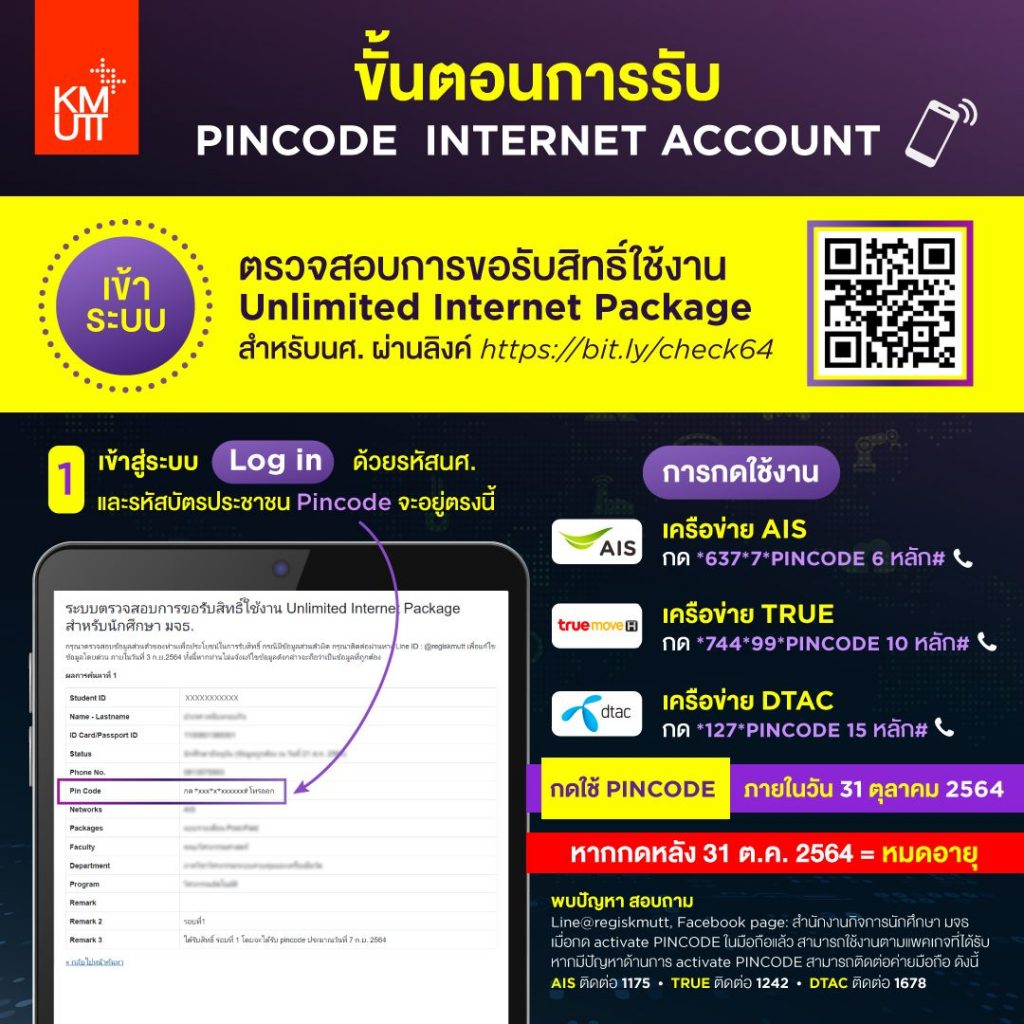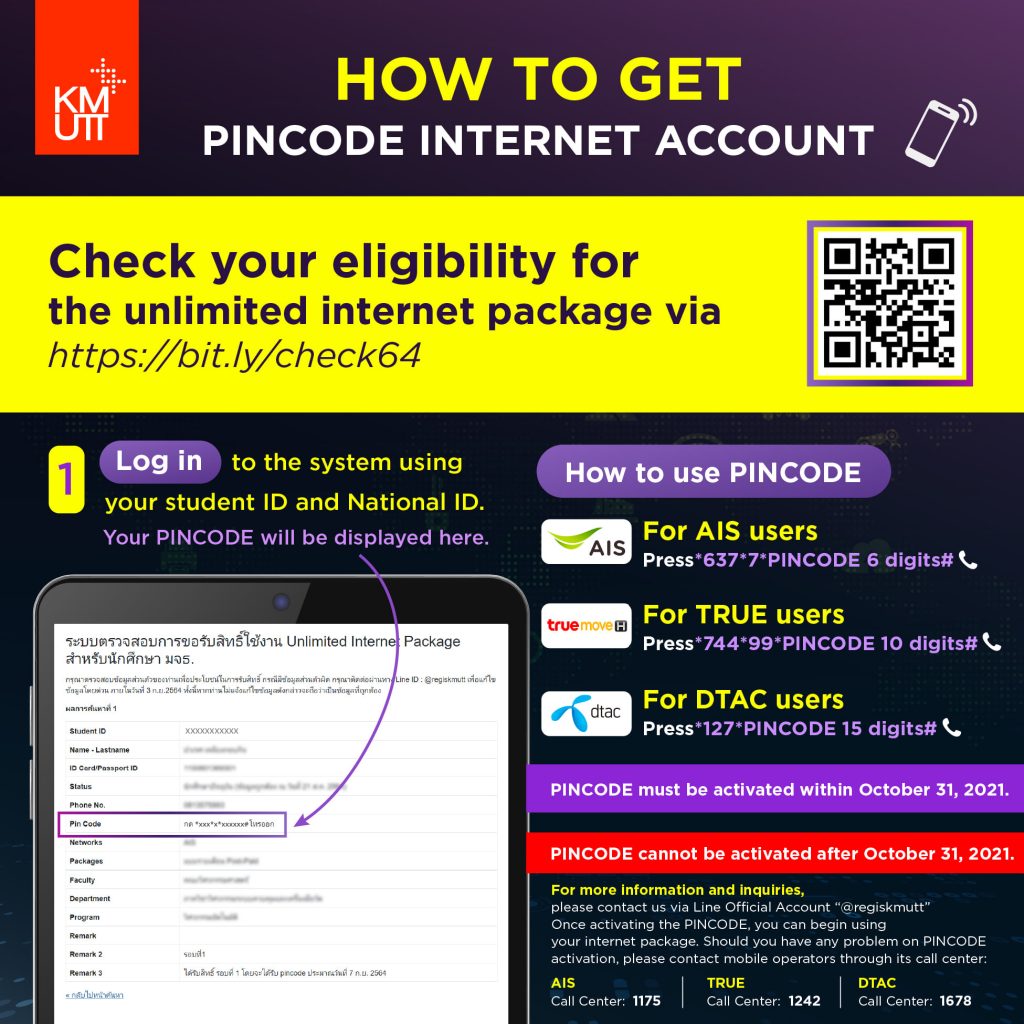ขั้นตอนการรับ PINCODE INTERNET ACCOUNT

เข้าระบบ ตรวจสอบการขอรับสิทธิ์ใช้งาน unlimited internet package

เข้าสู่ระบบ log in ด้วยรหัสนศ. และรหัสบัตรประชาชน

การกดใช้งาน

เครือข่าย AIS
กด *637*7*PINCODE 6 หลัก# แล้วโทรออก

เครือข่าย TRUE
กด *744*99*PINCODE 10 หลัก# แล้วโทรออก

เครือข่าย DTAC
กด *127*PINCODE 15 หลัก# แล้วโทรออก

กดใช้ PINCODEภายในวันที่ 31 ตุลาคม 2564

หากกดหลัง 31 ต.ค. 2564= หมดอายุ
พบปัญหา สอบถาม Line@regiskmutt

เมื่อกด activate PINCODE ในมือถือแล้ว สามารถใช้งานตามแพคเกจที่ได้รับ

หากมีปัญหาด้านการ activate PINCODE สามารถติดต่อค่ายมือถือ ดังนี้
AIS ติดต่อ 1175
TRUE ติดต่อ 1241
DTAC ติดต่อ 1678
———————————————————————————————————————————————————

HOW TO GET PINCODE INTERNET ACCOUNT

Log in to the system using your student ID and National ID.
Your PINCODE will be displayed here.

How to use PINCODE

For AIS users
Press *637*7*PINCODE 6 digits# and press call.

For TRUE users
Press *744*99*PINCODE 10 digits# and press call.

For DTAC users
Press *127*PINCODE 15 digits# and press call.

PINCODE must be activated within October 31, 2021.

PINCODE cannot be activated after October 31, 2021.
For more information and inquiries, please contact us via Line Official Account “@regiskmutt”

Once activating the PINCODE, you can begin using your internet package.

Should you have any problem on PINCODE activation, please contact mobile operators through its call center:
AIS Call Center: 1175.
True Call Center: 1241.
DTAC Call Center: 1678.